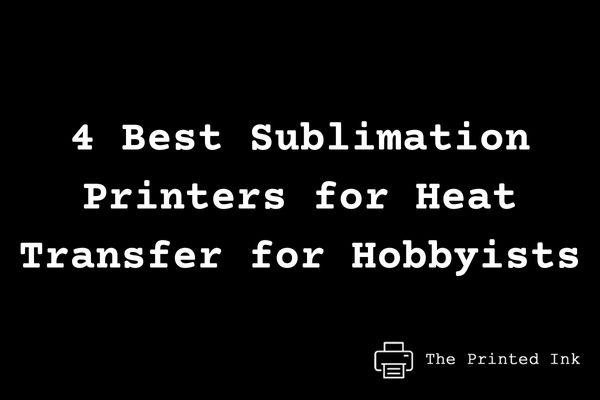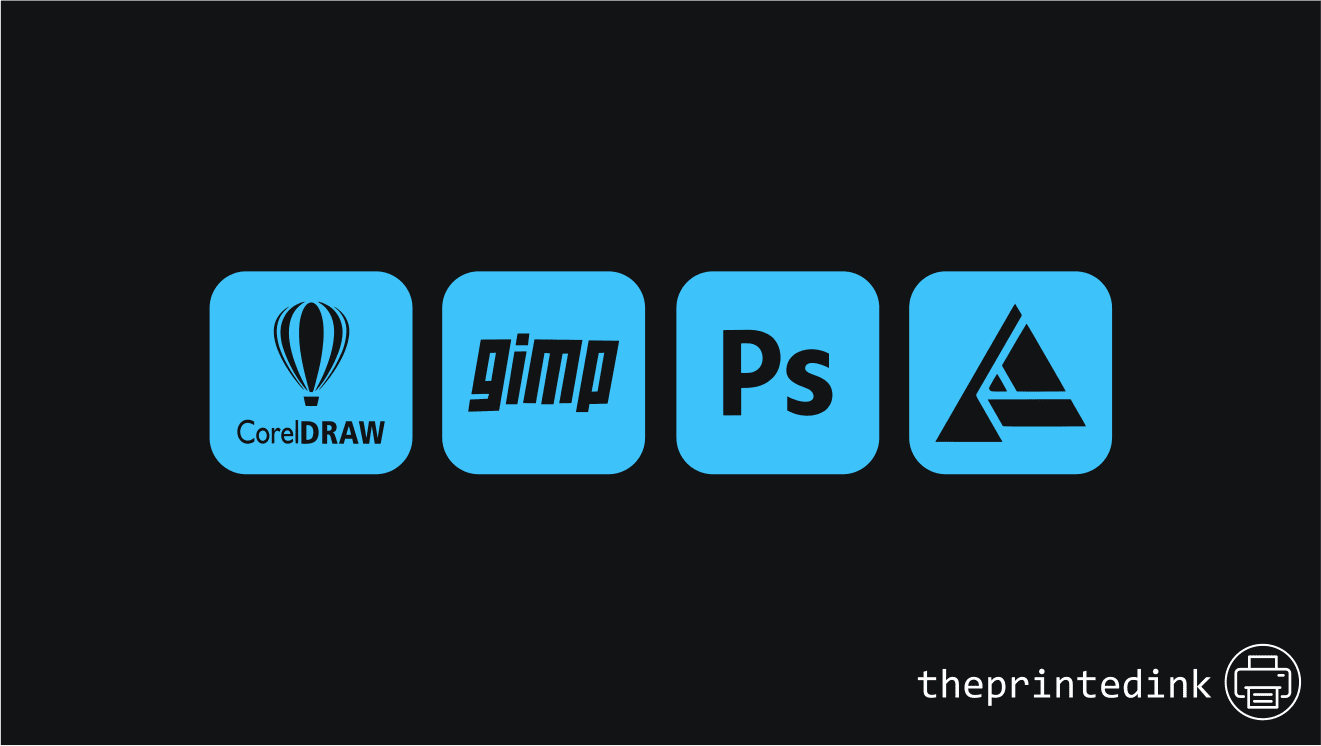If you’re like most people, you probably don’t think about your printer until it’s not working. And when that happens, the first thing you do is try to troubleshoot it yourself. In this guide, we’ll show you how to reset or replace your drum on a Brother printer. This is an important process that should be done every few months in order to keep your printer running smoothly. So without further ado, let’s get started!
Contents
How to reset drum on a Brother printer:
Before replacing your drum you might want to try reseting it to see if this resolves any kind of issue that you’re facing. To do this follow the steps below;
- Turn your Brother printer on
- Open the front cover where the drum unit is
- Next, hold down the OK or GO button for around 2 – 5 seconds
- Finally, press the up arrow button or 1 to reset your battery counter.
How to replace drum on a Brother printer:
If your Brother printer is displaying a “Replace Drum” or “Drum End Soon” message, it means that the drum unit needs to be replaced. To do this follow our simple steps below;
- First you’ll want to make sure that your Brother printer is turned on
- Then, you simply open the front cover of your printer and remove the old drum unit.
- Next, unpack the new drum unit and insert it into the printer.
- Finally, close the front cover and reset the counter by holding down the “Go” button for at least five seconds.
Can I replace my Brother drum with any drum unit?
No, you’ll want to make sure that you’re using a Brother-branded drum unit. This is because generic or aftermarket drums can cause damage to your printer and void your warranty.
How long does it take to replace a drum unit?
It usually takes around 15-20 minutes to replace a drum unit. However, if you’re having trouble, it’s always best to consult your printer’s manual or get in touch with customer support.
Do the above steps work for any Brother printer?
Yes, the steps for resetting or replacing your drum are the same for all Brother printers. You might find the buttons are labeled slightly different but we have included different variations in our easy to follow steps. However, if you’re still struggling either drop us a comment or follow the video below;
What is a drum unit in a printer?
The drum unit is a critical part of your printer as it’s responsible for transferring the toner onto the paper. Over time, the drum unit will become worn and will need to be replaced. You’ll know it’s time to replace your drum unit when you see streaks or lines on your printed pages.
What are the benefits of replacing or resetting your drum?
There are many benefits to replacing or resetting your drum, including extending the life of your printer and improving print quality. Additionally, it’s an important part of routine maintenance that will keep your printer running smoothly for years to come. So if you’re experiencing any issues with your Brother printer, be sure to check the drum unit and follow our simple steps above to get it back up and running in no time!
How often should you replace or reset your drum?
It’s generally recommended that you replace or reset your drum every three to four months, depending on how often you use your printer. However, if you notice any issues with print quality, it’s best to replace the drum sooner rather than later.
We hope this guide was helpful in showing you how to replace or reset your drum on a Brother printer! If you have any questions, feel free to leave them in the comments below and we’ll be happy to help. Thanks for reading!