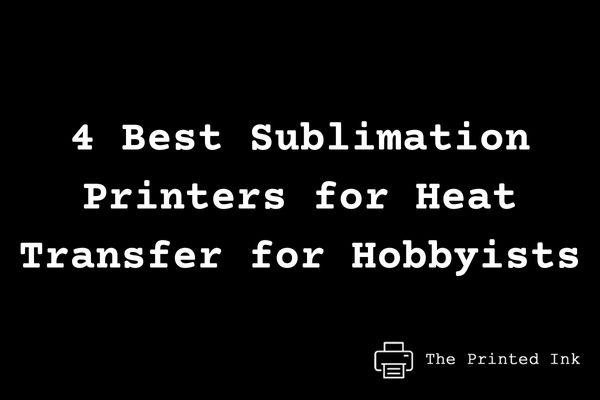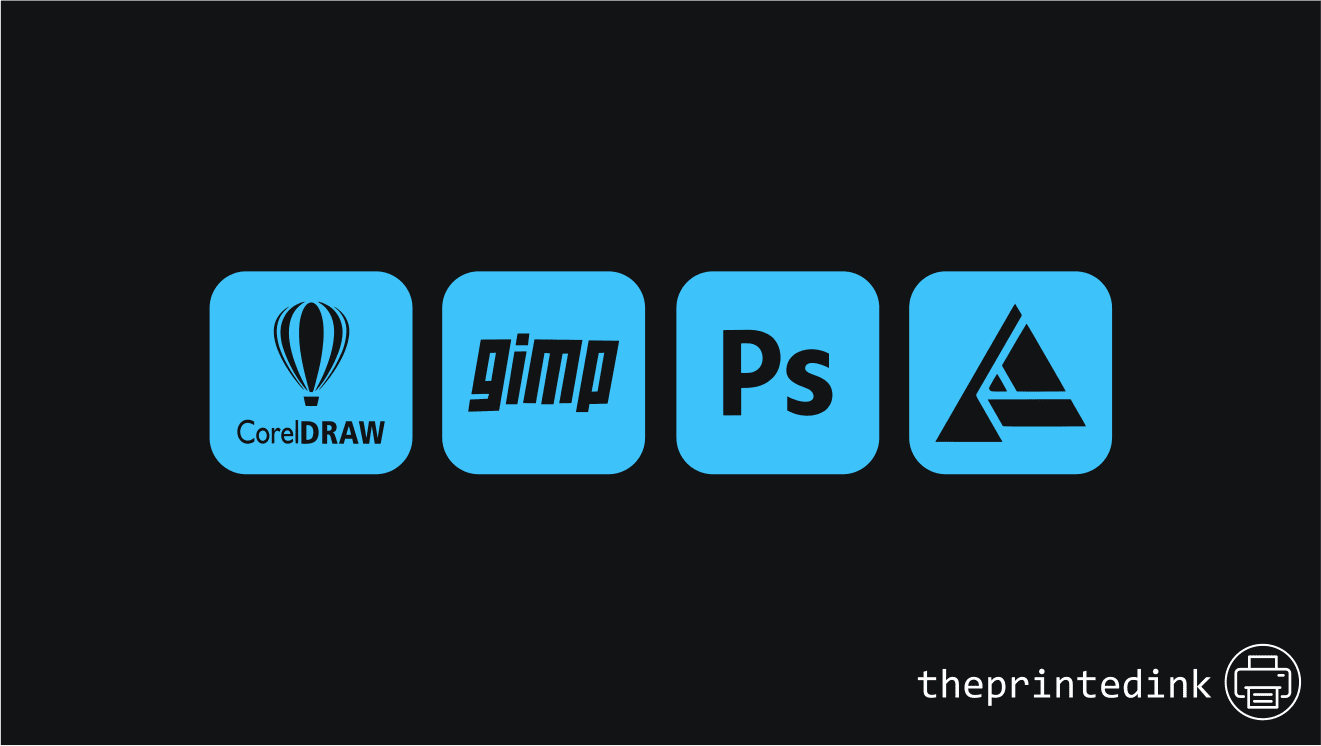Sublimation printing is quite fascinating. You buy designing software, create a design from scratch, and you can print it on absolutely anything. Your shirt, bag, or even a carpet— you name it, and you can sublimate on it.
The thing with sublimation printing is you have to choose the right software first. If you’re using a subpar program, you won’t get the image as you imagine it in your head.
Here are some of the best sublimation software currently available.
Contents
What Is the Best Software for Sublimation Printing?
You want your software for sublimation printing to be affordable, user-friendly, and full of options. With these considerations in mind, I compiled the best software programs currently on the market.
Corel Draw (Best Sublimation Software for Beginners)
Corel Draw is the lifetime competitor of Adobe Photoshop. It comes with a flexible interface, an extensive content library, and an affordable price tag.
The best thing about Corel Draw is its content library. You’ll find endless items you can use for your design, including photos, templates, and color gradients. You’ll have free access to all of them when you buy the program.
Moving on to the interface, it’s highly flexible and versatile. You can modify it however you want, so you get the tools you use the most closer to you. Not all programs offer interface customization, so this is a strong selling point of Corel Draw.
If you want to import files from other programs, you can easily do it using Corel Draw. The software supports 48 file formats, including dwg files. It also doesn’t lag on you, which helps you finish your project faster without unnecessary stops.
If you want to buy Corel Draw for a lifetime, you’ll have to pay a lot for the full version. However, if you’re working on a short project, you can get a monthly subscription of $16.5 and renew it whenever you want.
You can get both the Corel Draw PC disk or the Core Draw download version on Amazon.
If you’re using Corel for less than two years, I’d recommend going for the monthly subscription because it’s more affordable. Meanwhile, if this is a long-term activity, the lifetime purchase will save you a lot of money in the long run and as we have dubbed it as the best sublimation software for beginners.
GIMP
If you’re only working on a short-term project and you don’t want to pay a lot, GIMP is worth a shot. It’s an open-source image editor that allows you to modify images to create your final design. It also includes layers’ editing like professional software.
You can use GIMP on Windows, Linux, and macOS, so you don’t have to worry about compatibility. It also accepts multiple different formats, so you can import images from other programs if you want.
GIMP is supposed to be a free version of Adobe Photoshop, but I wouldn’t go far and say they’re not different. Typically, an expensive program like Photoshop won’t be the same as free software, so keep your expectations reasonable. GIMP is a pretty decent option for basic designing skills.
The thing with GIMP is it’s much easier to deal with than Photoshop. So, if you don’t have much experience working on design software, GIMP may be a good option to start with, then convert to Photoshop when you get the hang of it.
Adobe Photoshop
Needless to say, Photoshop is the best-known software on this list and possibly the most used globally. The premier program depends on pixels for designing. As a result, the final images are crisp, clear, and of excellent quality.
You can use Photoshop for absolutely anything that requires designing, not just sublimation painting. For example, you can use it for creating banners, ads, interface designing, and image editing.
Photoshop isn’t too affordable; its monthly subscription will cost you nearly $32, and the annual subscription will have you paying $20.99 monthly. That said, there’s a week-long trial before you pay, so you can try the software and know whether it’s suitable for you.
It’s worth noting that Photoshop is a bit complex. Its interface is easy to understand, but to know how all tools work, you may need to watch some tutorials. If you’re taking the matter seriously, you may need to enroll in a course.
It’s not the easiest software to use out there, but it’s one of the most reliable.
Affinity Designer
If you like Adobe Illustrator, but it’s too expensive for you, Affinity Designer is the way to go. It offers the same features as Illustrator, but its lifetime purchase costs nearly the same as one month of the Adobe software. Needless to say, anyone on a tight budget will prefer it, although Illustrator is more advanced.

Affinity Designer is ideal for sublimation printing because it offers you the options of both pixels and vector design. You can use it to draw intricate detailing in your designs, accounting for good final results.
Plus, you don’t have to worry about seeing the small details. Affinity Designer has a zoom feature that lets you close in to the tiniest details in your design.
It’s worth noting, though, that Affinity Designer may not be enough alone for editing images. Designers usually use it alongside other editing software, such as Photoshop. However, if you’re creating a design from scratch, you’ll need nothing else.
The software allows you to import and export images in different formats easily. On top of that, it includes endless textures and gradients you can use for your sublimation.
Some users don’t like the fact that Affinity Designer doesn’t offer monthly subscriptions. That way, you should buy it only when you’re sure you’re going to use it for a long time.
However, that’s not necessarily true. The software only costs $54.99 to own, so there’s no problem buying it even for a short-term project. It’s a nice way to start your road into sublimation painting.
What Should I Consider Before Buying Sublimation Printing Software?
Before landing your sublimation printing software of choice, there are a couple of pointers to keep in mind. Here’s a brief rundown:
- User Interface: An easy, flexible user interface will make a world of difference in your designing experience. You don’t want to be stuck at some point because you don’t know where the tools are. So, prioritize an easy interface when choosing. Some software programs offer customizable interfaces; these are an excellent option.
- Available Plugins: If sublimation printing is your career, you likely work with multiple designs, colors, and textures. Before buying your program, make sure it accepts the plugins you want to use because they’re essential for designing.
- File Compatibility: If you work with multiple programs, such as Photoshop and Illustrator, you’ll need software that accepts different file formats. You’ll likely need to import and export a lot of files, so good compatibility is essential.
- Vector or pixel: Photoshop and its likes are pixel-based, while Illustrator and Affinity Designer are vector-based. You’ll have to choose according to your expertise and how you design your printing projects. Vector-based apps are overall more complex to use, and they need prior knowledge.
The Final Verdict
I’d say the best software for sublimation printing on our list is Corel Draw. It’s basically the easier, more customizable version of photoshop. And it’s more affordable, which is a bonus. It’ll give you all the tools you need for your printing projects, and it supports multiple file formats.
Coming second is GIMP, which is an open-source editor. If you don’t have enough budget for a new program, you can always go for it.
Now you have the best software for sublimation printing, check our guide to the best sublimation printers.